Picross 3D
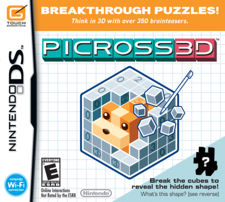
| |
| Picross 3D | |
| Developer | HAL |
| Publisher | Nintendo |
| System | Nintendo DS, Wii U Virtual Console |
| Release Date | Nintendo DS JP March 12, 2009 EU March 3, 2010 US May 3, 2010 Wii U Virtual Console PAL September 1, 2016 JP October 19, 2016 US March 16, 2017 |
| Rating | ESRB: E |
Picross 3D is a puzzle game for the Nintendo DS. It brings Nintendo's long running Picross series into the third-dimension. Although all puzzles utilize three dimensional cubes, some of the puzzles found on the lower difficulty tier consist of a single layer of cubes. This facet is reminiscent of the traditional two dimensional picross challenge.
Gameplay[edit]
Control[edit]
During the initial setup and tutorial stages, the player learns that only the stylus is used and as well as either up on the d-pad to smash a cube, or left on the d-pad to "color" a cube. (X and A respectively for left hand players) A stylus action without any button action will rotate the cube in the direction of the stylus mark. A pair of arrows will consistently appear on either side of the puzzle, regardless of axis rotation. These arrows are used to "splice" the puzzle, allowing the player to mark and smash internal cubes with ease. To return to the traditional viewing state, one simply needs to double tap the arrow.
Modes[edit]
- Difficulty- The game offers Beginner, Easy, Normal, Hard, and Random puzzle solving modes. Latter stages are unlockable by completing puzzles in earlier difficulty tiers. Random mode will randomly generate a previously solved puzzle. Harder puzzles are generally puzzles with fewer numerical clues, a larger size, and more usage of staggered cube eliminations.
- Gallery- Each puzzle answers to a specific item, and the background image during play indicates which "theme" it fits into. Examples of themes include music, sports, aquatic animals, jungle animals, vegetation, and many more. The gallery viewing is nothing more than a trophy page displaying finished themes, unlocked animations, and trivial (sometimes humorous) descriptions of the item.
- My Picross- This serves a hub for personal picross creations, sharing and receiving via Wi-Fi. Wi-Fi is only needed to upload puzzle creations to friends and download puzzles from Nintendo.
- Challenges- During regular difficulty mode advancing an extra challenge puzzle will be unlocked at set intervals. These puzzles are usually mandatory to advance to higher levels.
- Time Challenge-Pits the player against a clock for the puzzle's completion. Each cube eliminated from the grid adds time to the clock.
- One-Chance Challenge- This challenge ends if a single cube is incorrectly marked for elimination.
- Construction Challenge-A traditional puzzle challenge without set limitations. The key difference is that the set of pieces are assembled together for a larger "trophy" after the completion of all individual puzzles.
Bonus unlockables[edit]
Each puzzle is rated upon completion, the stars are used to unlock bonus silver and gold level puzzles for the stage. Stars earned are not transferable to other stages. Silver level puzzles always have a lower star requirement than gold level puzzles. Neither are necessary to unlock higher levels of general gameplay and mostly serve as replay value. No additional stars are obtained for replays, unless resulting in a higher number of stars on the latest solution.
- Star Ratings:
- 3 stars- Perfect, under the time limit and with no strike penalties for incorect cube eliminations
- 2 stars- Good Time or No Strikes, depends on whether the green zone of the clock has run out or if strike penalties were activated.
- 1 star- Well Done, default reward for a puzzle completion.
Legacy[edit]
Ports/Remakes[edit]
- In 2016/2017, it was released for download through the Wii U's eShop as part of the Wii U Virtual Console.